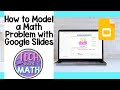
Creating and Managing Lessons Online
Interactive Video
•
Mathematics
•
6th - 7th Grade
•
Hard
Thomas White
FREE Resource
Read more
13 questions
Show all answers
1.
MULTIPLE CHOICE QUESTION
30 sec • 1 pt
What is the first step in creating a new lesson using a template?
Download a template from the internet
Create a new presentation from scratch
Use a pre-made lesson plan
Make a copy of an existing template
2.
MULTIPLE CHOICE QUESTION
30 sec • 1 pt
Why does the teacher use state exam problems in lessons?
They are the only available problems
They are mandatory for all lessons
They are a good resource for questioning
They are easy to solve
3.
MULTIPLE CHOICE QUESTION
30 sec • 1 pt
Which tool is used to record the lesson?
Camtasia
OBS Studio
Screencastify
Zoom
4.
MULTIPLE CHOICE QUESTION
30 sec • 1 pt
What is the shortcut to duplicate a slide?
Ctrl + S
Ctrl + D
Ctrl + V
Ctrl + C
5.
MULTIPLE CHOICE QUESTION
30 sec • 1 pt
What color is used to underline questions in the lesson?
Blue
Yellow
Red
Green
6.
MULTIPLE CHOICE QUESTION
30 sec • 1 pt
How is the transparency of a shape adjusted?
By changing the color
By using the opacity slider
By resizing the shape
By rotating the shape
7.
MULTIPLE CHOICE QUESTION
30 sec • 1 pt
Where are the state exam questions saved for reference?
In a physical folder
In a separate document
On the slide itself
In a cloud storage
Create a free account and access millions of resources
Similar Resources on Wayground

12 questions
Understanding Scale Drawings and Models
Interactive video
•
6th - 8th Grade

11 questions
Bagel Cost and Rate Problems
Interactive video
•
6th - 7th Grade

11 questions
Solving Multi-Step Equations
Interactive video
•
6th - 7th Grade

11 questions
Percent and Ratio Problem Solving
Interactive video
•
6th - 7th Grade

11 questions
Percentage and Proportions Problems
Interactive video
•
6th - 7th Grade

11 questions
Understanding Division Expressions and Fractions
Interactive video
•
6th - 7th Grade

9 questions
Translations and Operations in Mathematics
Interactive video
•
6th - 7th Grade

11 questions
Understanding Ratios and Percentages
Interactive video
•
6th - 7th Grade
Popular Resources on Wayground

10 questions
Video Games
Quiz
•
6th - 12th Grade

20 questions
Brand Labels
Quiz
•
5th - 12th Grade

15 questions
Core 4 of Customer Service - Student Edition
Quiz
•
6th - 8th Grade

15 questions
What is Bullying?- Bullying Lesson Series 6-12
Lesson
•
11th Grade

25 questions
Multiplication Facts
Quiz
•
5th Grade

15 questions
Subtracting Integers
Quiz
•
7th Grade

22 questions
Adding Integers
Quiz
•
6th Grade

10 questions
Exploring Digital Citizenship Essentials
Interactive video
•
6th - 10th Grade
Discover more resources for Mathematics

15 questions
Subtracting Integers
Quiz
•
7th Grade

22 questions
Adding Integers
Quiz
•
6th Grade

20 questions
Multiplying and Dividing Integers
Quiz
•
7th Grade

20 questions
Perfect Squares and Square Roots
Quiz
•
7th Grade

20 questions
Adding and Subtracting integers
Quiz
•
7th Grade

20 questions
Adding and Subtracting Integers
Quiz
•
6th Grade

20 questions
Adding and Subtracting Integers
Quiz
•
6th Grade

21 questions
Convert Fractions, Decimals, and Percents
Quiz
•
6th Grade