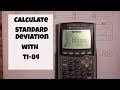
Calculating Standard Deviation with TI-84
Interactive Video
•
Mathematics, Science
•
6th - 8th Grade
•
Hard
Jackson Turner
FREE Resource
Read more
10 questions
Show all answers
1.
MULTIPLE CHOICE QUESTION
30 sec • 1 pt
What is the primary focus of the video tutorial?
Learning about probability distributions
Finding standard deviation using a TI-84 calculator
Understanding experimental design
Calculating mean using a TI-84 calculator
2.
MULTIPLE CHOICE QUESTION
30 sec • 1 pt
What is the first step in entering data into the TI-84 calculator?
Press the mode key
Press the statistics key
Press the graph key
Press the clear key
3.
MULTIPLE CHOICE QUESTION
30 sec • 1 pt
How do you clear existing data from a list on the TI-84 calculator?
Press the delete key
Press the clear key and then enter
Press the reset key
Press the mode key
4.
MULTIPLE CHOICE QUESTION
30 sec • 1 pt
What is the next step after entering data into the list for calculating standard deviation?
Press the graph key
Press the mode key
Navigate to the calculate menu
Press the reset key
5.
MULTIPLE CHOICE QUESTION
30 sec • 1 pt
Which option should you select to calculate standard deviation for a single list?
Two-variable statistics
One-variable statistics
Graph analysis
Data comparison
6.
MULTIPLE CHOICE QUESTION
30 sec • 1 pt
What symbol represents standard deviation on the TI-84 calculator?
x̄
Σx²
Σx
σx
7.
MULTIPLE CHOICE QUESTION
30 sec • 1 pt
How can you enter a second set of data into the TI-84 calculator?
Use the graph key
Use the L2 list
Use the mode key
Use the reset key
Create a free account and access millions of resources
Similar Resources on Wayground

11 questions
Factoring Expressions with the TI-89 Graphing Calculator
Interactive video
•
7th - 10th Grade

11 questions
Google Calendar Tips and Tricks Quiz
Interactive video
•
6th - 8th Grade

11 questions
Mastering Plotting Points on the TI84 Plus CE
Interactive video
•
6th - 10th Grade

11 questions
TI-84 Calculator Statistics Functions
Interactive video
•
7th - 10th Grade

11 questions
Mean Absolute Deviation Concepts
Interactive video
•
6th - 8th Grade

11 questions
Understanding Median and Data Representation
Interactive video
•
6th - 8th Grade

11 questions
Understanding TI-84 Statistics Functions
Interactive video
•
7th - 10th Grade

11 questions
Calculating Mean with TI-84
Interactive video
•
6th - 10th Grade
Popular Resources on Wayground

10 questions
Video Games
Quiz
•
6th - 12th Grade

20 questions
Brand Labels
Quiz
•
5th - 12th Grade

15 questions
Core 4 of Customer Service - Student Edition
Quiz
•
6th - 8th Grade

15 questions
What is Bullying?- Bullying Lesson Series 6-12
Lesson
•
11th Grade

25 questions
Multiplication Facts
Quiz
•
5th Grade

15 questions
Subtracting Integers
Quiz
•
7th Grade

22 questions
Adding Integers
Quiz
•
6th Grade

10 questions
Exploring Digital Citizenship Essentials
Interactive video
•
6th - 10th Grade
Discover more resources for Mathematics

15 questions
Subtracting Integers
Quiz
•
7th Grade

22 questions
Adding Integers
Quiz
•
6th Grade

20 questions
Multiplying and Dividing Integers
Quiz
•
7th Grade

10 questions
Parallel Lines Cut by a Transversal
Quiz
•
8th Grade

20 questions
Perfect Squares and Square Roots
Quiz
•
7th Grade

20 questions
Adding and Subtracting integers
Quiz
•
7th Grade

20 questions
Adding and Subtracting Integers
Quiz
•
6th Grade

20 questions
Adding and Subtracting Integers
Quiz
•
6th Grade