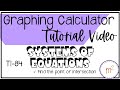
Solving Systems of Equations with a Graphing Calculator
Interactive Video
•
Mathematics
•
8th - 12th Grade
•
Hard
+4
Standards-aligned
Emma Peterson
FREE Resource
Standards-aligned
10 questions
Show all answers
1.
MULTIPLE CHOICE QUESTION
30 sec • 1 pt
What is the first step in solving a system of equations using a graphing calculator?
Convert the equations to slope-intercept form
Graph the equations directly
Enter the equations into the calculator
Find the point of intersection
Tags
CCSS.8.EE.C.8B
2.
MULTIPLE CHOICE QUESTION
30 sec • 1 pt
How do you clear the RAM on a TI-83 or TI-84 calculator?
Press 2nd + 9 + 1 + 2
Press 2nd + 7 + 1 + 2
Press 2nd + 8 + 1 + 2
Press 2nd + 7 + 1 + 3
Tags
CCSS.8.F.A.2
CCSS.HSF.IF.C.9
3.
MULTIPLE CHOICE QUESTION
30 sec • 1 pt
Which button do you press to enter equations into the graphing calculator?
Y=
Mode
Graph
2nd
4.
MULTIPLE CHOICE QUESTION
30 sec • 1 pt
What is the correct way to enter a negative sign in an equation on the calculator?
Use the subtraction sign
Use the minus sign
Use the division sign
Use the negative sign
Tags
CCSS.8.EE.A.2
5.
MULTIPLE CHOICE QUESTION
30 sec • 1 pt
What should you do after entering the equations into the calculator?
Calculate the point of intersection
Graph the equations
Clear the RAM
Turn off the calculator
Tags
CCSS.8.EE.C.8B
CCSS.HSA.REI.C.6
6.
MULTIPLE CHOICE QUESTION
30 sec • 1 pt
How do you calculate the point of intersection on the graphing calculator?
Press Y=, then select 'intersect'
Press 2nd + Trace, then select 'intersect'
Press Mode, then select 'intersect'
Press 2nd + Graph
Tags
CCSS.8.EE.C.8B
7.
MULTIPLE CHOICE QUESTION
30 sec • 1 pt
What is the ordered pair solution for the first example problem?
(3, 1)
(2, 2)
(1, -4)
(0, 0)
Tags
CCSS.8.EE.C.8B
CCSS.HSA.REI.C.6
Create a free account and access millions of resources
Similar Resources on Wayground

11 questions
Definite Integrals on the TI-89 Calculator
Interactive video
•
9th - 12th Grade

10 questions
Graphing with TI 83/84 Calculators
Interactive video
•
9th - 10th Grade

8 questions
Polar Curves and Their Intersections
Interactive video
•
9th - 12th Grade

11 questions
Solving Absolute Value Equations with the TI84 Calculator
Interactive video
•
8th - 12th Grade

11 questions
Graphing Quadratic Equations with TI-84
Interactive video
•
8th - 12th Grade

11 questions
Exploring Linear, Quadratic, and Exponential Regression
Interactive video
•
8th - 12th Grade

11 questions
Operations with Complex Numbers
Interactive video
•
9th - 12th Grade

11 questions
TI-89 Calculator Functions and Series
Interactive video
•
9th - 12th Grade
Popular Resources on Wayground

10 questions
Video Games
Quiz
•
6th - 12th Grade

20 questions
Brand Labels
Quiz
•
5th - 12th Grade

15 questions
Core 4 of Customer Service - Student Edition
Quiz
•
6th - 8th Grade

15 questions
What is Bullying?- Bullying Lesson Series 6-12
Lesson
•
11th Grade

25 questions
Multiplication Facts
Quiz
•
5th Grade

15 questions
Subtracting Integers
Quiz
•
7th Grade

22 questions
Adding Integers
Quiz
•
6th Grade

10 questions
Exploring Digital Citizenship Essentials
Interactive video
•
6th - 10th Grade
Discover more resources for Mathematics

10 questions
Parallel Lines Cut by a Transversal
Quiz
•
8th Grade

15 questions
Solving Multi-step Equations with Variables on Both Sides
Quiz
•
8th Grade

24 questions
3.1 Parallel lines cut by a transversal
Quiz
•
8th Grade

12 questions
Graphing Inequalities on a Number Line
Quiz
•
9th Grade

20 questions
Slope from a Graph
Quiz
•
8th Grade

16 questions
Parallel lines cut by a transversal vocabulary
Quiz
•
8th Grade

20 questions
Parallel Lines Cut by a Transversal
Quiz
•
8th Grade

15 questions
Two Step Equations
Quiz
•
9th Grade