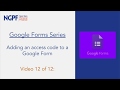
Google Forms Access Code Quiz
Interactive Video
•
Instructional Technology
•
9th - 10th Grade
•
Practice Problem
•
Hard

Jennifer Brown
FREE Resource
10 questions
Show all answers
1.
MULTIPLE CHOICE QUESTION
30 sec • 1 pt
What is the primary purpose of using an access code in Google Forms?
To make the form look more professional
To prevent unauthorized access to the form
To allow students to skip questions
To automatically grade the form
2.
MULTIPLE CHOICE QUESTION
30 sec • 1 pt
Who is the presenter of the video tutorial on using access codes in Google Forms?
John Smith
Amanda Volts
Sarah Johnson
Michael Brown
3.
MULTIPLE CHOICE QUESTION
30 sec • 1 pt
What type of question should be added for the access code in Google Forms?
Multiple choice
Paragraph
Short answer
Checkbox
4.
MULTIPLE CHOICE QUESTION
30 sec • 1 pt
Which option should be selected in response validation for the access code?
Checkbox
Number
Text
Date
5.
MULTIPLE CHOICE QUESTION
30 sec • 1 pt
What happens if a student enters an incorrect access code?
They receive an error message
They are redirected to a help page
They can proceed to the next section
The form automatically submits
6.
MULTIPLE CHOICE QUESTION
30 sec • 1 pt
Why is it important to change the access code for different class hours?
To prevent students from sharing the code
To make the form more interactive
To keep the form updated
To ensure the form is graded correctly
7.
MULTIPLE CHOICE QUESTION
30 sec • 1 pt
What is a key benefit of using access codes for assessments?
It makes the form easier to fill out
It enhances the security of the assessment
It allows for automatic grading
It provides instant feedback to students
Access all questions and much more by creating a free account
Create resources
Host any resource
Get auto-graded reports

Continue with Google

Continue with Email

Continue with Classlink

Continue with Clever
or continue with

Microsoft
%20(1).png)
Apple
Others
Already have an account?
Popular Resources on Wayground

15 questions
Fractions on a Number Line
Quiz
•
3rd Grade

20 questions
Equivalent Fractions
Quiz
•
3rd Grade

25 questions
Multiplication Facts
Quiz
•
5th Grade

54 questions
Analyzing Line Graphs & Tables
Quiz
•
4th Grade

22 questions
fractions
Quiz
•
3rd Grade

20 questions
Main Idea and Details
Quiz
•
5th Grade

20 questions
Context Clues
Quiz
•
6th Grade

15 questions
Equivalent Fractions
Quiz
•
4th Grade