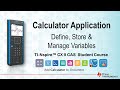
TI-Nspire Variable Management Techniques
Interactive Video
•
Computers
•
9th - 10th Grade
•
Hard
Thomas White
FREE Resource
Read more
14 questions
Show all answers
1.
MULTIPLE CHOICE QUESTION
30 sec • 1 pt
What is the primary focus of the TI-Nspire CX CAS technology student course?
Exploring historical mathematics
Defining and using variables
Understanding calculus concepts
Learning to program in Python
2.
MULTIPLE CHOICE QUESTION
30 sec • 1 pt
Which menu option is used to define a variable on the TI-Nspire?
Graph
Actions
Statistics
Geometry
3.
MULTIPLE CHOICE QUESTION
30 sec • 1 pt
What happens to a letter when it is defined as a variable on the TI-Nspire?
It becomes italicized
It changes color
It is underlined
It appears in bold
4.
MULTIPLE CHOICE QUESTION
30 sec • 1 pt
Which command is used to assign a value to a variable on the TI-Nspire?
Store
Assign
Define
Calculate
5.
MULTIPLE CHOICE QUESTION
30 sec • 1 pt
How do you bring up the assign symbol on the TI-Nspire?
Press Menu and select Assign
Press Ctrl and the Template button
Press Shift and the Assign button
Press Alt and the Define button
6.
MULTIPLE CHOICE QUESTION
30 sec • 1 pt
What is the third method to define a variable on the TI-Nspire?
Use the Calculate command
Use the Store command
Use the Graph command
Use the List command
7.
MULTIPLE CHOICE QUESTION
30 sec • 1 pt
How can you redefine a variable on the TI-Nspire?
By using the List command
By using the Graph command
By using the Assign command
By using the Calculate command
Create a free account and access millions of resources
Similar Resources on Wayground

11 questions
TI-84C Calculator Functionality and Operations
Interactive video
•
9th - 10th Grade

8 questions
Scientific Notation and Calculator Functions
Interactive video
•
9th - 10th Grade

9 questions
Exploring Area Models and Expressions
Interactive video
•
9th - 10th Grade

8 questions
Understanding Slope and Phone Usage
Interactive video
•
9th - 10th Grade

11 questions
Trello Keyboard Shortcuts Quiz
Interactive video
•
9th - 10th Grade

11 questions
AutoCAD Basics Quiz
Interactive video
•
9th - 10th Grade

11 questions
AutoCAD 3D Basics Quiz
Interactive video
•
9th - 10th Grade

15 questions
TI-Nspire Commands and Functions
Interactive video
•
9th - 10th Grade
Popular Resources on Wayground

12 questions
Unit Zero lesson 2 cafeteria
Lesson
•
9th - 12th Grade

10 questions
Nouns, nouns, nouns
Quiz
•
3rd Grade

10 questions
Lab Safety Procedures and Guidelines
Interactive video
•
6th - 10th Grade

25 questions
Multiplication Facts
Quiz
•
5th Grade

11 questions
All about me
Quiz
•
Professional Development

20 questions
Lab Safety and Equipment
Quiz
•
8th Grade

13 questions
25-26 Behavior Expectations Matrix
Quiz
•
9th - 12th Grade

10 questions
Exploring Digital Citizenship Essentials
Interactive video
•
6th - 10th Grade
Discover more resources for Computers

10 questions
Exploring Digital Citizenship Essentials
Interactive video
•
6th - 10th Grade

20 questions
Introduction to Desktop Computer Systems
Quiz
•
9th - 12th Grade

14 questions
Inputs and Outputs: Computer Science Intro
Lesson
•
5th - 9th Grade

10 questions
Computer Hardware and Input/Output Devices
Interactive video
•
6th - 10th Grade