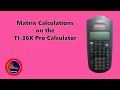
Matrix Operations and Properties
Interactive Video
•
Mathematics
•
9th - 10th Grade
•
Practice Problem
•
Hard
Thomas White
FREE Resource
Read more
11 questions
Show all answers
1.
MULTIPLE CHOICE QUESTION
30 sec • 1 pt
What is the primary focus of the video tutorial?
Learning about graphing functions
Exploring matrix calculations on the TI-36X Pro
Using the TI-36X Pro for basic arithmetic
Understanding statistical functions
2.
MULTIPLE CHOICE QUESTION
30 sec • 1 pt
Which key combination is used to access the matrix menu?
Alpha and Math
Mode and Math
Second and Math
Shift and Math
3.
MULTIPLE CHOICE QUESTION
30 sec • 1 pt
What is the first step in entering a matrix into the calculator?
Select the matrix size
Enter the matrix values
Access the matrix menu
Perform a calculation
4.
MULTIPLE CHOICE QUESTION
30 sec • 1 pt
How do you enter a negative value in a matrix?
Use the subtract key
Use the minus key
Use the division key
Use the negative key
5.
MULTIPLE CHOICE QUESTION
30 sec • 1 pt
What is the result of adding matrices A and B?
[3, 0, 0, 4]
[3, 1, 1, 4]
[4, 1, 1, 3]
[4, 0, 0, 3]
6.
MULTIPLE CHOICE QUESTION
30 sec • 1 pt
What operation is performed by pressing the multiply key between two matrices?
Division
Addition
Subtraction
Multiplication
7.
MULTIPLE CHOICE QUESTION
30 sec • 1 pt
Which function is used to find the determinant of a matrix?
Transpose
Inverse
Determinant
Identity
Access all questions and much more by creating a free account
Create resources
Host any resource
Get auto-graded reports

Continue with Google

Continue with Email

Continue with Classlink

Continue with Clever
or continue with

Microsoft
%20(1).png)
Apple
Others
Already have an account?
Similar Resources on Wayground

11 questions
Understanding Confidence Intervals and the T Distribution
Interactive video
•
9th - 10th Grade

11 questions
Understanding Dot Products and Angles Between Vectors
Interactive video
•
9th - 10th Grade

6 questions
Understanding the Change of Base Formula for Logarithms
Interactive video
•
9th - 10th Grade

6 questions
Population Density Quiz
Interactive video
•
9th - 10th Grade

6 questions
TI-84 Plus CE Graphing Calculator Tutorial Quiz
Interactive video
•
9th - 10th Grade

11 questions
MCAT Math: Raising Decimals to Exponents
Interactive video
•
9th - 10th Grade

11 questions
Understanding Parametric and Non-Parametric Tests
Interactive video
•
9th - 10th Grade

11 questions
Intermediate Algebra: Set-Builder Notation and Operations
Interactive video
•
9th - 10th Grade
Popular Resources on Wayground

15 questions
Fractions on a Number Line
Quiz
•
3rd Grade

20 questions
Equivalent Fractions
Quiz
•
3rd Grade

25 questions
Multiplication Facts
Quiz
•
5th Grade

54 questions
Analyzing Line Graphs & Tables
Quiz
•
4th Grade

22 questions
fractions
Quiz
•
3rd Grade

20 questions
Main Idea and Details
Quiz
•
5th Grade

20 questions
Context Clues
Quiz
•
6th Grade

15 questions
Equivalent Fractions
Quiz
•
4th Grade
Discover more resources for Mathematics

20 questions
Graphing Inequalities on a Number Line
Quiz
•
6th - 9th Grade

18 questions
SAT Prep: Ratios, Proportions, & Percents
Quiz
•
9th - 10th Grade

12 questions
Exponential Growth and Decay
Quiz
•
9th Grade

12 questions
Parallel Lines Cut by a Transversal
Quiz
•
10th Grade

12 questions
Add and Subtract Polynomials
Quiz
•
9th - 12th Grade

15 questions
Combine Like Terms and Distributive Property
Quiz
•
8th - 9th Grade

20 questions
Function or Not a Function
Quiz
•
8th - 9th Grade

10 questions
Elijah McCoy: Innovations and Impact in Black History
Interactive video
•
6th - 10th Grade