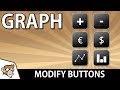
Graph Modification and UI Interaction
Interactive Video
•
Computers
•
9th - 10th Grade
•
Practice Problem
•
Hard
Amelia Wright
FREE Resource
Read more
10 questions
Show all answers
1.
MULTIPLE CHOICE QUESTION
30 sec • 1 pt
What is the main objective of the video tutorial?
To add buttons to modify a graph in Unity
To learn about Unity's physics engine
To create a new game in Unity
To design a new character in Unity
2.
MULTIPLE CHOICE QUESTION
30 sec • 1 pt
What is the first step in creating a button in Unity's UI?
Add a sound effect
Set the button's color
Create an empty game object
Add a script to the button
3.
MULTIPLE CHOICE QUESTION
30 sec • 1 pt
Which script is used to handle mouse events on the button?
UnityEngine.UI
ButtonUI
CodeMonkey Tonys
EventSystem
4.
MULTIPLE CHOICE QUESTION
30 sec • 1 pt
What is the purpose of caching values in the code?
To increase the speed of the application
To reduce the size of the graph
To store values for future use when changing graph visuals
To improve the visual quality of the graph
5.
MULTIPLE CHOICE QUESTION
30 sec • 1 pt
How can you switch between different graph visuals?
By adjusting the graph's position
By clicking on the respective buttons
By changing the graph's color
By modifying the graph's size
6.
MULTIPLE CHOICE QUESTION
30 sec • 1 pt
What is the function of the 'increase visible amount' button?
To change the graph's color
To zoom in on the graph
To add more data points to the graph
To increase the number of visible data points
7.
MULTIPLE CHOICE QUESTION
30 sec • 1 pt
What happens when you click the 'decrease visible amount' button?
The graph resets to default
The graph changes its color
The graph shows fewer data points
The graph zooms out
Access all questions and much more by creating a free account
Create resources
Host any resource
Get auto-graded reports

Continue with Google

Continue with Email

Continue with Classlink

Continue with Clever
or continue with

Microsoft
%20(1).png)
Apple
Others
Already have an account?
Popular Resources on Wayground

15 questions
Fractions on a Number Line
Quiz
•
3rd Grade

20 questions
Equivalent Fractions
Quiz
•
3rd Grade

25 questions
Multiplication Facts
Quiz
•
5th Grade

54 questions
Analyzing Line Graphs & Tables
Quiz
•
4th Grade

22 questions
fractions
Quiz
•
3rd Grade

20 questions
Main Idea and Details
Quiz
•
5th Grade

20 questions
Context Clues
Quiz
•
6th Grade

15 questions
Equivalent Fractions
Quiz
•
4th Grade