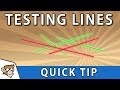
Debug Lines in Game Development
Interactive Video
•
Computers
•
9th - 10th Grade
•
Practice Problem
•
Hard
Lucas Foster
FREE Resource
Read more
10 questions
Show all answers
1.
MULTIPLE CHOICE QUESTION
30 sec • 1 pt
What is the primary purpose of using debug lines in game development?
To enhance the game's graphics
To visually represent data or actions within the game
To replace the need for a console
To increase the game's performance
2.
MULTIPLE CHOICE QUESTION
30 sec • 1 pt
What must be enabled to see debug lines in the game view?
Textures
Console
Gizmos
Shaders
3.
MULTIPLE CHOICE QUESTION
30 sec • 1 pt
What is the default color of a debug line if not specified?
Blue
White
Green
Red
4.
MULTIPLE CHOICE QUESTION
30 sec • 1 pt
If no duration is set for a debug line, how long will it be visible?
Indefinitely
For ten seconds
For one frame
Until the game is restarted
5.
MULTIPLE CHOICE QUESTION
30 sec • 1 pt
How can debug lines be used in an update loop?
To replace game textures
To improve game loading times
To track dynamic elements like mouse position
To create static images
6.
MULTIPLE CHOICE QUESTION
30 sec • 1 pt
What is a practical use of debug lines in pathfinding?
To delete existing paths
To create new paths
To visualize the path a unit will follow
To enhance pathfinding algorithms
7.
MULTIPLE CHOICE QUESTION
30 sec • 1 pt
What data structure is mentioned in relation to pathfinding and debug lines?
Hash Map
Binary Tree
Linked List
Array of Vector3s
Access all questions and much more by creating a free account
Create resources
Host any resource
Get auto-graded reports

Continue with Google

Continue with Email

Continue with Classlink

Continue with Clever
or continue with

Microsoft
%20(1).png)
Apple
Others
Already have an account?
Similar Resources on Wayground
Popular Resources on Wayground

7 questions
History of Valentine's Day
Interactive video
•
4th Grade

15 questions
Fractions on a Number Line
Quiz
•
3rd Grade

20 questions
Equivalent Fractions
Quiz
•
3rd Grade

25 questions
Multiplication Facts
Quiz
•
5th Grade

22 questions
fractions
Quiz
•
3rd Grade

15 questions
Valentine's Day Trivia
Quiz
•
3rd Grade

20 questions
Main Idea and Details
Quiz
•
5th Grade

20 questions
Context Clues
Quiz
•
6th Grade
Discover more resources for Computers

10 questions
Exploring Valentine's Day with Charlie Brown
Interactive video
•
6th - 10th Grade

18 questions
Valentines Day Trivia
Quiz
•
3rd Grade - University

20 questions
El Verbo IR Practice
Quiz
•
9th Grade

20 questions
-AR -ER -IR present tense
Quiz
•
10th - 12th Grade

10 questions
Valentine's Day History and Traditions
Interactive video
•
6th - 10th Grade

20 questions
Graphing Inequalities on a Number Line
Quiz
•
6th - 9th Grade

20 questions
Exponent Properties
Quiz
•
9th Grade

21 questions
Presidents Day Trivia
Quiz
•
6th - 12th Grade