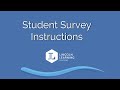
Survey Completion and Feedback Process
Interactive Video
•
Other
•
4th - 5th Grade
•
Practice Problem
•
Hard
Ethan Morris
FREE Resource
Read more
8 questions
Show all answers
1.
MULTIPLE CHOICE QUESTION
30 sec • 1 pt
What is the main purpose of the survey mentioned in the video?
To evaluate the teacher's performance
To gather feedback on the course and suggestions for improvement
To test students' knowledge
To collect students' personal information
2.
MULTIPLE CHOICE QUESTION
30 sec • 1 pt
What should you do if you decide not to take the survey?
Ignore the survey completely
Click the 'Take Survey' button
Click the 'Mark this activity complete' button
Submit a blank survey
3.
MULTIPLE CHOICE QUESTION
30 sec • 1 pt
Where can you find the 'Take Survey' button?
Middle of the page
Bottom left corner
Top right corner
Top left corner
4.
MULTIPLE CHOICE QUESTION
30 sec • 1 pt
Who is encouraged to help elementary students with the survey?
The teacher
An adult
A friend
Their classmates
5.
MULTIPLE CHOICE QUESTION
30 sec • 1 pt
What is the first step after clicking the 'Take Survey' button?
Close the survey window
Submit the survey immediately
Fill out the first page of the survey
Fill out the second page of the survey
6.
MULTIPLE CHOICE QUESTION
30 sec • 1 pt
What information is pre-filled on the second page of the survey?
Student's personal details
Course and grade information
Feedback comments
Survey instructions
7.
MULTIPLE CHOICE QUESTION
30 sec • 1 pt
What should you do after completing the survey?
Wait for a confirmation email
Log out of the platform
Close the window and return to Buzz
Start a new survey
Access all questions and much more by creating a free account
Create resources
Host any resource
Get auto-graded reports

Continue with Google

Continue with Email

Continue with Classlink

Continue with Clever
or continue with

Microsoft
%20(1).png)
Apple
Others
Already have an account?
Similar Resources on Wayground
Popular Resources on Wayground

7 questions
History of Valentine's Day
Interactive video
•
4th Grade

15 questions
Fractions on a Number Line
Quiz
•
3rd Grade

20 questions
Equivalent Fractions
Quiz
•
3rd Grade

25 questions
Multiplication Facts
Quiz
•
5th Grade

22 questions
fractions
Quiz
•
3rd Grade

15 questions
Valentine's Day Trivia
Quiz
•
3rd Grade

20 questions
Main Idea and Details
Quiz
•
5th Grade

20 questions
Context Clues
Quiz
•
6th Grade
Discover more resources for Other

7 questions
History of Valentine's Day
Interactive video
•
4th Grade

25 questions
Multiplication Facts
Quiz
•
5th Grade

20 questions
Main Idea and Details
Quiz
•
5th Grade

15 questions
Equivalent Fractions
Quiz
•
4th Grade

12 questions
Presidents' Day
Quiz
•
KG - 5th Grade

20 questions
Classifying Triangles
Quiz
•
5th Grade

10 questions
History and Traditions of Valentine's Day
Interactive video
•
3rd - 6th Grade

14 questions
Fractions to Decimals & Decimals to Fractions
Quiz
•
4th Grade