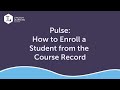
Course Enrollment Process Steps
Interactive Video
•
Professional Development
•
9th - 10th Grade
•
Hard
Amelia Wright
FREE Resource
Read more
5 questions
Show all answers
1.
MULTIPLE CHOICE QUESTION
30 sec • 1 pt
What is the first step in enrolling a student into a course?
Locate the course within the course tab
Review the start and end dates
Open the enrollments tab
Search for the student
2.
MULTIPLE CHOICE QUESTION
30 sec • 1 pt
Which feature can help you find your course faster?
Filtering
Sorting
Highlighting
Tagging
3.
MULTIPLE CHOICE QUESTION
30 sec • 1 pt
After opening the course record, what should you do next?
Click save enrollment
Review start and end dates
Scroll down to enrolled students
Select add student
4.
MULTIPLE CHOICE QUESTION
30 sec • 1 pt
What should you do after selecting 'add student'?
Use filtering to find the course
Open the course record
Locate the enrollments tab
Search for your desired student
5.
MULTIPLE CHOICE QUESTION
30 sec • 1 pt
What is the final step in the enrollment process?
Locate the course within the course tab
Click save enrollment
Review start and end dates
Select add student
Similar Resources on Wayground

6 questions
CLEAN : British ex PM Brown in UN appeal for Syrian students
Interactive video
•
9th - 10th Grade

11 questions
Century Learning Platform Quiz
Interactive video
•
9th - 10th Grade

8 questions
Phoenix College Course Features and Resources
Interactive video
•
9th - 12th Grade

2 questions
CLEAN : Defense of democracy isn't intervention: OAS chief Almagro
Interactive video
•
9th - 12th Grade

7 questions
Understanding the Constitution and Its Implications
Interactive video
•
9th - 12th Grade

11 questions
IB Sports Exercise and Health Science Overview
Interactive video
•
9th - 10th Grade

6 questions
File images of Scotland First Minister Alex Salmond
Interactive video
•
9th - 12th Grade

4 questions
Integrating Launchpad with Blackboard
Interactive video
•
9th - 10th Grade
Popular Resources on Wayground

10 questions
Video Games
Quiz
•
6th - 12th Grade

20 questions
Brand Labels
Quiz
•
5th - 12th Grade

15 questions
Core 4 of Customer Service - Student Edition
Quiz
•
6th - 8th Grade

15 questions
What is Bullying?- Bullying Lesson Series 6-12
Lesson
•
11th Grade

25 questions
Multiplication Facts
Quiz
•
5th Grade

15 questions
Subtracting Integers
Quiz
•
7th Grade

22 questions
Adding Integers
Quiz
•
6th Grade

10 questions
Exploring Digital Citizenship Essentials
Interactive video
•
6th - 10th Grade