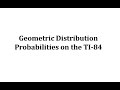
Geometric Distribution Probabilities with TI-84
Interactive Video
•
Mathematics, Computers
•
9th - 12th Grade
•
Practice Problem
•
Medium
Jackson Turner
Used 1+ times
FREE Resource
Read more
10 questions
Show all answers
1.
MULTIPLE CHOICE QUESTION
30 sec • 1 pt
What is the probability of a defective steel rod in the given example?
0.05
0.01
0.02
0.10
2.
MULTIPLE CHOICE QUESTION
30 sec • 1 pt
If the probability of a defective rod is 0.01, what is the probability of a non-defective rod?
0.90
0.95
0.01
0.99
3.
MULTIPLE CHOICE QUESTION
30 sec • 1 pt
Which function on the TI-84 calculator is used to find the probability of the first defect on the eighth rod?
geomet cdf
binom cdf
geomet pdf
binom pdf
4.
MULTIPLE CHOICE QUESTION
30 sec • 1 pt
What is the approximate probability that the first defect occurs on the eighth rod?
0.0093
0.0930
0.9300
0.0039
5.
MULTIPLE CHOICE QUESTION
30 sec • 1 pt
How can you find the probability that a defect occurs on the first through eighth rod using the TI-84?
Using binom cdf
Using geomet pdf
Using binom pdf
Using geomet cdf
6.
MULTIPLE CHOICE QUESTION
30 sec • 1 pt
What is the approximate probability that a defect occurs on the first through eighth rod?
0.700
0.70
0.07
0.007
7.
MULTIPLE CHOICE QUESTION
30 sec • 1 pt
What is the probability that a defect occurs after the eighth rod?
0.2279
0.9722
0.2792
0.9227
Access all questions and much more by creating a free account
Create resources
Host any resource
Get auto-graded reports

Continue with Google

Continue with Email

Continue with Classlink

Continue with Clever
or continue with

Microsoft
%20(1).png)
Apple
Others
Already have an account?
Similar Resources on Wayground

11 questions
Understanding Triangle Transformations and Congruence
Interactive video
•
8th - 12th Grade

11 questions
Understanding Mean and Sampling in Statistics
Interactive video
•
9th - 12th Grade

11 questions
Understanding Level Curves
Interactive video
•
9th - 12th Grade

11 questions
Understanding Linear Algebra
Interactive video
•
9th - 12th Grade

11 questions
Calculating Permutations and Combinations in Probability
Interactive video
•
8th - 12th Grade

11 questions
Exoplanet Research and Innovations
Interactive video
•
10th - 12th Grade

11 questions
Understanding Geometric Random Variables
Interactive video
•
10th - 12th Grade

11 questions
Understanding the Pythagorean Theorem and Related Concepts
Interactive video
•
8th - 12th Grade
Popular Resources on Wayground

15 questions
Fractions on a Number Line
Quiz
•
3rd Grade

20 questions
Equivalent Fractions
Quiz
•
3rd Grade

25 questions
Multiplication Facts
Quiz
•
5th Grade

54 questions
Analyzing Line Graphs & Tables
Quiz
•
4th Grade

22 questions
fractions
Quiz
•
3rd Grade

20 questions
Main Idea and Details
Quiz
•
5th Grade

20 questions
Context Clues
Quiz
•
6th Grade

15 questions
Equivalent Fractions
Quiz
•
4th Grade
Discover more resources for Mathematics

20 questions
Graphing Inequalities on a Number Line
Quiz
•
6th - 9th Grade

18 questions
SAT Prep: Ratios, Proportions, & Percents
Quiz
•
9th - 10th Grade

12 questions
Exponential Growth and Decay
Quiz
•
9th Grade

12 questions
Parallel Lines Cut by a Transversal
Quiz
•
10th Grade

12 questions
Add and Subtract Polynomials
Quiz
•
9th - 12th Grade

15 questions
Combine Like Terms and Distributive Property
Quiz
•
8th - 9th Grade

20 questions
Function or Not a Function
Quiz
•
8th - 9th Grade

10 questions
Elijah McCoy: Innovations and Impact in Black History
Interactive video
•
6th - 10th Grade