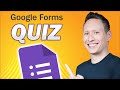
Google Forms Features and Functions
Interactive Video
•
Computers, Education, Instructional Technology
•
5th - 8th Grade
•
Practice Problem
•
Hard
Ethan Morris
FREE Resource
Read more
10 questions
Show all answers
1.
MULTIPLE CHOICE QUESTION
30 sec • 1 pt
What is the easiest way to start a new Google Form?
Go to forms.google.com
Use the New menu in Google Drive
Type forms.new in the browser
Download the Google Forms app
2.
MULTIPLE CHOICE QUESTION
30 sec • 1 pt
Which setting allows quiz takers to see their grades immediately after submission?
Confirmation Message
Progress Bar
Release Grades
Limit Responses
3.
MULTIPLE CHOICE QUESTION
30 sec • 1 pt
What is the purpose of the 'Answer Key' in Google Forms?
To set the correct answer and assign points
To add a description to the quiz
To customize the theme of the quiz
To preview the quiz
4.
MULTIPLE CHOICE QUESTION
30 sec • 1 pt
How can you provide feedback for incorrect answers in Google Forms?
By changing the question type
By using the Answer Feedback feature
By using the Customize Theme option
By adding a link to a website
5.
MULTIPLE CHOICE QUESTION
30 sec • 1 pt
Which feature allows you to rearrange the order of questions in Google Forms?
Customize Theme
Answer Key
Drag and Drop
Preview Mode
6.
MULTIPLE CHOICE QUESTION
30 sec • 1 pt
What does the paint icon in Google Forms allow you to do?
Add a new question
Customize the theme
Send the quiz
Preview the quiz
7.
MULTIPLE CHOICE QUESTION
30 sec • 1 pt
How can you receive notifications for new quiz responses?
By setting email notifications in the Responses tab
By using the Send button
By enabling the progress bar
By embedding the quiz on a website
Access all questions and much more by creating a free account
Create resources
Host any resource
Get auto-graded reports

Continue with Google

Continue with Email

Continue with Classlink

Continue with Clever
or continue with

Microsoft
%20(1).png)
Apple
Others
Already have an account?
Popular Resources on Wayground

7 questions
History of Valentine's Day
Interactive video
•
4th Grade

15 questions
Fractions on a Number Line
Quiz
•
3rd Grade

20 questions
Equivalent Fractions
Quiz
•
3rd Grade

25 questions
Multiplication Facts
Quiz
•
5th Grade

22 questions
fractions
Quiz
•
3rd Grade

15 questions
Valentine's Day Trivia
Quiz
•
3rd Grade

20 questions
Main Idea and Details
Quiz
•
5th Grade

20 questions
Context Clues
Quiz
•
6th Grade
Discover more resources for Computers

25 questions
Multiplication Facts
Quiz
•
5th Grade

20 questions
Main Idea and Details
Quiz
•
5th Grade

20 questions
Context Clues
Quiz
•
6th Grade

10 questions
Exploring Valentine's Day with Charlie Brown
Interactive video
•
6th - 10th Grade

20 questions
Figurative Language Review
Quiz
•
6th Grade

12 questions
Presidents' Day
Quiz
•
KG - 5th Grade

20 questions
Classifying Triangles
Quiz
•
5th Grade

10 questions
History and Traditions of Valentine's Day
Interactive video
•
3rd - 6th Grade