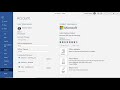
Understanding Software Versioning Concepts
Interactive Video
•
Computers, Instructional Technology
•
6th - 10th Grade
•
Hard
Jackson Turner
FREE Resource
Read more
8 questions
Show all answers
1.
MULTIPLE CHOICE QUESTION
30 sec • 1 pt
What is the primary purpose of software versioning?
To reduce the size of software
To increase the price of software
To identify and categorize the state of software
To make software more complex
2.
MULTIPLE CHOICE QUESTION
30 sec • 1 pt
How are version numbers typically assigned?
Randomly
In decreasing order
Based on user preference
In increasing order
3.
MULTIPLE CHOICE QUESTION
30 sec • 1 pt
Where can you find the version number of Microsoft Word on a desktop?
Under File, then Options
Under Home, then Settings
Under File, then Account
Under View, then Details
4.
MULTIPLE CHOICE QUESTION
30 sec • 1 pt
What is a key reason to be familiar with the software version you are using?
To ensure compatibility with older hardware
To increase the software's speed
To avoid using the software
To be aware of potential upgrades
5.
MULTIPLE CHOICE QUESTION
30 sec • 1 pt
What might upgrading your software version help with?
Decreasing the software's functionality
Increasing the software's file size
Resolving technical issues
Making the software more expensive
6.
MULTIPLE CHOICE QUESTION
30 sec • 1 pt
What is a feature of Word 2019 that is not in Word 2016?
Text-to-speak add-ons
Spell check
Grammar suggestions
Document templates
7.
MULTIPLE CHOICE QUESTION
30 sec • 1 pt
What is a characteristic of local software versions?
They are always free
They require an internet connection
They are accessed through a web browser
They are installed on the computer
8.
MULTIPLE CHOICE QUESTION
30 sec • 1 pt
How are online software versions accessed?
By installing them on the computer
Through a USB drive
Via the internet on any device
Through a CD-ROM
Similar Resources on Wayground

6 questions
La tabla periódica de Mendeleev.
Interactive video
•
KG - University

6 questions
CLEAN: Royal wedding : Kate's doll
Interactive video
•
9th - 10th Grade

11 questions
Digital Organization and File Management
Interactive video
•
9th - 12th Grade

11 questions
Call of Duty Mobile: A Comprehensive Overview
Interactive video
•
7th - 12th Grade

11 questions
Classroom Screen Features and Functions
Interactive video
•
5th - 8th Grade

6 questions
National Grid Offices in Birmingham
Interactive video
•
9th - 10th Grade

6 questions
CLEAN : Climate of fear reigns in Central
Interactive video
•
6th - 7th Grade

6 questions
Revolutionary Technology: Record and Save Telephone Conversations with Ease
Interactive video
•
KG - University
Popular Resources on Wayground

10 questions
Video Games
Quiz
•
6th - 12th Grade

20 questions
Brand Labels
Quiz
•
5th - 12th Grade

15 questions
Core 4 of Customer Service - Student Edition
Quiz
•
6th - 8th Grade

15 questions
What is Bullying?- Bullying Lesson Series 6-12
Lesson
•
11th Grade

25 questions
Multiplication Facts
Quiz
•
5th Grade

15 questions
Subtracting Integers
Quiz
•
7th Grade

22 questions
Adding Integers
Quiz
•
6th Grade

10 questions
Exploring Digital Citizenship Essentials
Interactive video
•
6th - 10th Grade
Discover more resources for Computers

10 questions
Exploring Digital Citizenship Essentials
Interactive video
•
6th - 10th Grade

20 questions
typing
Quiz
•
6th Grade

18 questions
Company Logos
Quiz
•
6th - 8th Grade

10 questions
Proper Keyboarding Techniques
Interactive video
•
6th - 10th Grade

14 questions
Inputs and Outputs: Computer Science Intro
Lesson
•
5th - 9th Grade

20 questions
Input, Output, Processing or Storage
Quiz
•
5th - 6th Grade

10 questions
Understanding Computers: Hardware, Software, and Operating Systems
Interactive video
•
7th - 12th Grade

29 questions
AP CSP Unit 2 Review (Code.org)
Quiz
•
10th - 12th Grade