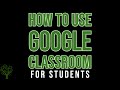
Google Classroom Assignment Management
Interactive Video
•
Education, Instructional Technology, Computers
•
5th - 8th Grade
•
Practice Problem
•
Medium
Olivia Brooks
Used 6+ times
FREE Resource
Read more
10 questions
Show all answers
1.
MULTIPLE CHOICE QUESTION
30 sec • 1 pt
What is the first step to join a class in Google Classroom?
Enter the class code
Click on the 'Add' button
Click on the 'Join' button
Accept an email invitation
2.
MULTIPLE CHOICE QUESTION
30 sec • 1 pt
How can you view all your upcoming assignments in Google Classroom?
By accessing the 'Done' tab
By checking the Stream tab
By clicking on the 'Classes' button
By using the Calendar feature
3.
MULTIPLE CHOICE QUESTION
30 sec • 1 pt
What might you find in the Stream tab of Google Classroom?
Announcements and assignments
A calendar of assignments
A to-do list
A list of all your classes
4.
MULTIPLE CHOICE QUESTION
30 sec • 1 pt
How are assignments typically organized in the Classwork tab?
By due date
By teacher's preference
By subject or week
Alphabetically
5.
MULTIPLE CHOICE QUESTION
30 sec • 1 pt
What does a grayed-out assignment indicate in Google Classroom?
The assignment is overdue
The assignment is not yet available
The assignment is completed or not required
The assignment is a group task
6.
MULTIPLE CHOICE QUESTION
30 sec • 1 pt
Where should you type your answer for a question assignment?
In the 'Your Answer' section
In the Stream tab
In the class comment section
In the private comments section
7.
MULTIPLE CHOICE QUESTION
30 sec • 1 pt
What should you do if you need to edit a submitted assignment?
Contact your teacher
Click 'Unsubmit' and make changes
Submit a new assignment
Edit directly in the Stream tab
Access all questions and much more by creating a free account
Create resources
Host any resource
Get auto-graded reports

Continue with Google

Continue with Email

Continue with Classlink

Continue with Clever
or continue with

Microsoft
%20(1).png)
Apple
Others
Already have an account?
Popular Resources on Wayground

7 questions
History of Valentine's Day
Interactive video
•
4th Grade

15 questions
Fractions on a Number Line
Quiz
•
3rd Grade

20 questions
Equivalent Fractions
Quiz
•
3rd Grade

25 questions
Multiplication Facts
Quiz
•
5th Grade

22 questions
fractions
Quiz
•
3rd Grade

15 questions
Valentine's Day Trivia
Quiz
•
3rd Grade

20 questions
Main Idea and Details
Quiz
•
5th Grade

20 questions
Context Clues
Quiz
•
6th Grade