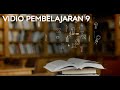
Joining and Navigating Edmodo
Interactive Video
•
Education, Instructional Technology
•
4th - 6th Grade
•
Practice Problem
•
Hard
Sophia Harris
FREE Resource
Read more
10 questions
Show all answers
1.
MULTIPLE CHOICE QUESTION
30 sec • 1 pt
What is the main objective of the lesson?
To change the language settings in Edmodo
To update personal information on Edmodo
To join the school portal on Edmodo
To learn how to create a new Edmodo account
2.
MULTIPLE CHOICE QUESTION
30 sec • 1 pt
What is the first step to access the profile settings in Edmodo?
Enter the school code
Choose the 'Profile' icon
Select the 'Class' option
Click on the 'Join School' button
3.
MULTIPLE CHOICE QUESTION
30 sec • 1 pt
What should you focus on in the profile settings to join the school?
Profile information
Phone number
School section
Class details
4.
MULTIPLE CHOICE QUESTION
30 sec • 1 pt
What is the correct school name to select?
SD swasta Sultan Iskandar Muda
SD Sultan Iskandar Muda
SMP Sultan Iskandar Muda
SMA Sultan Iskandar Muda
5.
MULTIPLE CHOICE QUESTION
30 sec • 1 pt
What should you do after entering the school code?
Delete the account
Click 'Send' or 'Kirim'
Log out of Edmodo
Change the language settings
6.
MULTIPLE CHOICE QUESTION
30 sec • 1 pt
What is the final step to complete the joining process?
Log out and log back in
Click 'Join School'
Update profile picture
Enter the class code
7.
MULTIPLE CHOICE QUESTION
30 sec • 1 pt
What should you ensure before sending the school code?
The profile picture is changed
The language is set to English
The app is updated
The code is correct
Access all questions and much more by creating a free account
Create resources
Host any resource
Get auto-graded reports

Continue with Google

Continue with Email

Continue with Classlink

Continue with Clever
or continue with

Microsoft
%20(1).png)
Apple
Others
Already have an account?
Similar Resources on Wayground
Popular Resources on Wayground

7 questions
History of Valentine's Day
Interactive video
•
4th Grade

15 questions
Fractions on a Number Line
Quiz
•
3rd Grade

20 questions
Equivalent Fractions
Quiz
•
3rd Grade

25 questions
Multiplication Facts
Quiz
•
5th Grade

22 questions
fractions
Quiz
•
3rd Grade

15 questions
Valentine's Day Trivia
Quiz
•
3rd Grade

20 questions
Main Idea and Details
Quiz
•
5th Grade

20 questions
Context Clues
Quiz
•
6th Grade