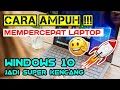
Improving Laptop Performance
Interactive Video
•
1st Grade - University
•
Practice Problem
•
Hard
Emma Peterson
FREE Resource
Read more
10 questions
Show all answers
1.
MULTIPLE CHOICE QUESTION
30 sec • 1 pt
What is the main focus of the tutorial?
Improving gaming performance
Installing new software
Upgrading hardware components
Enhancing laptop performance
2.
MULTIPLE CHOICE QUESTION
30 sec • 1 pt
Which Windows versions are specifically mentioned in the tutorial?
Windows 8 and 10
Windows 10 and 11
Windows 7 and 8
Windows XP and Vista
3.
MULTIPLE CHOICE QUESTION
30 sec • 1 pt
What should you select in the system properties to improve performance?
Adjust for high security
Adjust for best appearance
Adjust for best performance
Adjust for balanced performance
4.
MULTIPLE CHOICE QUESTION
30 sec • 1 pt
What is the purpose of deleting temporary files?
To enhance graphics quality
To update software
To improve internet speed
To increase storage space
5.
MULTIPLE CHOICE QUESTION
30 sec • 1 pt
Which service is mentioned as rarely used by home users?
Windows Update
Bluetooth Support
Print Spooler
Connected User Experience
6.
MULTIPLE CHOICE QUESTION
30 sec • 1 pt
What is the effect of disabling unnecessary services?
Increases battery life
Reduces system crashes
Frees up RAM and improves speed
Enhances display resolution
7.
MULTIPLE CHOICE QUESTION
30 sec • 1 pt
What tool is used to manage startup applications?
File Explorer
Device Manager
Control Panel
Task Manager
Access all questions and much more by creating a free account
Create resources
Host any resource
Get auto-graded reports

Continue with Google

Continue with Email

Continue with Classlink

Continue with Clever
or continue with

Microsoft
%20(1).png)
Apple
Others
Already have an account?
Popular Resources on Wayground

15 questions
Fractions on a Number Line
Quiz
•
3rd Grade

20 questions
Equivalent Fractions
Quiz
•
3rd Grade

25 questions
Multiplication Facts
Quiz
•
5th Grade

54 questions
Analyzing Line Graphs & Tables
Quiz
•
4th Grade

22 questions
fractions
Quiz
•
3rd Grade

20 questions
Main Idea and Details
Quiz
•
5th Grade

20 questions
Context Clues
Quiz
•
6th Grade

15 questions
Equivalent Fractions
Quiz
•
4th Grade
Discover more resources for

15 questions
Fractions on a Number Line
Quiz
•
3rd Grade

20 questions
Equivalent Fractions
Quiz
•
3rd Grade

25 questions
Multiplication Facts
Quiz
•
5th Grade

54 questions
Analyzing Line Graphs & Tables
Quiz
•
4th Grade

22 questions
fractions
Quiz
•
3rd Grade

20 questions
Main Idea and Details
Quiz
•
5th Grade

20 questions
Context Clues
Quiz
•
6th Grade

15 questions
Equivalent Fractions
Quiz
•
4th Grade