Using the Pen Tool in Photoshop
Interactive Video
•
Computers, Design, Arts
•
7th - 12th Grade
•
Hard
Mia Campbell
FREE Resource
Read more
10 questions
Show all answers
1.
MULTIPLE CHOICE QUESTION
30 sec • 1 pt
Which keys do you hold down to reset Photoshop preferences on a Mac?
Control, Alt, Shift
Control, Option, Shift
Command, Alt, Shift
Command, Option, Shift
2.
MULTIPLE CHOICE QUESTION
30 sec • 1 pt
What should you do after starting Photoshop to reset preferences?
Press the three keys and click No to cancel
Press the three keys and click Yes to confirm
Press Command, Option, Shift
Press Control, Alt, Shift
3.
MULTIPLE CHOICE QUESTION
30 sec • 1 pt
What file should you download to practice using the Pen Tool?
01 practice.PSD
02 practice.PSD
03 practice.PSD
04 practice.PSD
4.
MULTIPLE CHOICE QUESTION
30 sec • 1 pt
Which setting should be selected in the tool mode popup menu for the Pen Tool?
Selection
Pixels
Path
Shape
5.
MULTIPLE CHOICE QUESTION
30 sec • 1 pt
What color should be chosen from the stroke popup menu?
Red
Blue
Green
Yellow
6.
MULTIPLE CHOICE QUESTION
30 sec • 1 pt
What key should you press to stop drawing a straight line with the Pen Tool?
Enter or Return
Shift
Space
Escape
7.
MULTIPLE CHOICE QUESTION
30 sec • 1 pt
What is the purpose of dragging the paths panel tab out of the layers panel group?
To delete the paths panel
To see both panels at the same time
To reset the paths panel
To hide the layers panel
Create a free account and access millions of resources
Similar Resources on Wayground

6 questions
The Evolution and Functionality of the Ballpoint Pen
Interactive video
•
KG - University

8 questions
Rocking Out With Photoshop - How to Remove the Background in Photoshop
Interactive video
•
KG - University

11 questions
Creating a Title Slide Intro in PowerPoint
Interactive video
•
KG - University

11 questions
Adobe Illustrator Basics and Tools
Interactive video
•
7th - 12th Grade

11 questions
Direct Selection Tool vs Selection Tool
Interactive video
•
7th - 12th Grade

6 questions
Mastering Microsoft Word 365 - Insert or draw a shape
Interactive video
•
KG - University

11 questions
Photoshop Image Editing Techniques
Interactive video
•
6th - 12th Grade
Popular Resources on Wayground

10 questions
Video Games
Quiz
•
6th - 12th Grade

20 questions
Brand Labels
Quiz
•
5th - 12th Grade

15 questions
Core 4 of Customer Service - Student Edition
Quiz
•
6th - 8th Grade

15 questions
What is Bullying?- Bullying Lesson Series 6-12
Lesson
•
11th Grade

25 questions
Multiplication Facts
Quiz
•
5th Grade

15 questions
Subtracting Integers
Quiz
•
7th Grade

22 questions
Adding Integers
Quiz
•
6th Grade

10 questions
Exploring Digital Citizenship Essentials
Interactive video
•
6th - 10th Grade
Discover more resources for Computers

10 questions
Exploring Digital Citizenship Essentials
Interactive video
•
6th - 10th Grade

18 questions
Company Logos
Quiz
•
6th - 8th Grade

10 questions
Proper Keyboarding Techniques
Interactive video
•
6th - 10th Grade

14 questions
Inputs and Outputs: Computer Science Intro
Lesson
•
5th - 9th Grade

10 questions
Understanding Computers: Hardware, Software, and Operating Systems
Interactive video
•
7th - 12th Grade

29 questions
AP CSP Unit 2 Review (Code.org)
Quiz
•
10th - 12th Grade