Magic Wand and Selection Tools
Interactive Video
•
Computers, Design, Instructional Technology
•
7th - 12th Grade
•
Hard
Mia Campbell
FREE Resource
Read more
10 questions
Show all answers
1.
MULTIPLE CHOICE QUESTION
30 sec • 1 pt
What does the Magic Wand Tool primarily select?
Entire objects
Background areas
Sub pixels of a specific color range
Edges of objects
2.
MULTIPLE CHOICE QUESTION
30 sec • 1 pt
What is the keyboard shortcut to zoom in using the Zoom Tool?
Shift + Plus
Alt + Plus
Command or Control + Plus
Command or Control + Minus
3.
MULTIPLE CHOICE QUESTION
30 sec • 1 pt
What does the Tolerance value in the Magic Wand Tool determine?
The size of the selection
The range of colors the wand selects
The shape of the selection
The opacity of the selection
4.
MULTIPLE CHOICE QUESTION
30 sec • 1 pt
Why did the Magic Wand Tool only select some of the background pixels in the sand?
Because there were many colors and values in the sand background
Because the Tolerance value was too high
Because the Magic Wand Tool was not activated
Because the background was too bright
5.
MULTIPLE CHOICE QUESTION
30 sec • 1 pt
What happens if you increase the Tolerance level of the Magic Wand Tool?
It decreases the size of the selection
It increases the size of the selection
It changes the color of the selection
It makes the selection more precise
6.
MULTIPLE CHOICE QUESTION
30 sec • 1 pt
Which menu option should you choose to undo the current selection?
Edit > Undo
Select > Deselect
File > Revert
View > Reset
7.
MULTIPLE CHOICE QUESTION
30 sec • 1 pt
What tool is used to move the selected area to another part of the composition?
Crop Tool
Zoom Tool
Move Tool
Magic Wand Tool
Create a free account and access millions of resources
Similar Resources on Wayground

11 questions
Editing Car Headlights in Graphics Software
Interactive video
•
7th - 12th Grade

8 questions
Google Sheets Fundamentals - Google Sheets Quick Start 2
Interactive video
•
KG - University

11 questions
Computer Science Concepts Assessment
Interactive video
•
9th - 12th Grade

6 questions
Excel: Formatting Cells in Excel
Interactive video
•
KG - University

11 questions
Photoshop Selection Tools and Techniques
Interactive video
•
7th - 12th Grade

11 questions
Photoshop Layer Effects and Techniques
Interactive video
•
6th - 12th Grade

11 questions
Photopea Tools and Functions
Interactive video
•
7th - 12th Grade

11 questions
Photoshop Tools and Functions
Interactive video
•
6th - 12th Grade
Popular Resources on Wayground

10 questions
Video Games
Quiz
•
6th - 12th Grade

20 questions
Brand Labels
Quiz
•
5th - 12th Grade

15 questions
Core 4 of Customer Service - Student Edition
Quiz
•
6th - 8th Grade

15 questions
What is Bullying?- Bullying Lesson Series 6-12
Lesson
•
11th Grade

25 questions
Multiplication Facts
Quiz
•
5th Grade

15 questions
Subtracting Integers
Quiz
•
7th Grade

22 questions
Adding Integers
Quiz
•
6th Grade

10 questions
Exploring Digital Citizenship Essentials
Interactive video
•
6th - 10th Grade
Discover more resources for Computers

10 questions
Exploring Digital Citizenship Essentials
Interactive video
•
6th - 10th Grade

18 questions
Company Logos
Quiz
•
6th - 8th Grade

10 questions
Proper Keyboarding Techniques
Interactive video
•
6th - 10th Grade

14 questions
Inputs and Outputs: Computer Science Intro
Lesson
•
5th - 9th Grade

10 questions
Understanding Computers: Hardware, Software, and Operating Systems
Interactive video
•
7th - 12th Grade

29 questions
AP CSP Unit 2 Review (Code.org)
Quiz
•
10th - 12th Grade