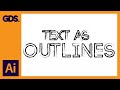
Exploring Type Tools in Adobe Illustrator
Interactive Video
•
Computers
•
6th - 10th Grade
•
Easy
Olivia Brooks
Used 1+ times
FREE Resource
Read more
10 questions
Show all answers
1.
MULTIPLE CHOICE QUESTION
30 sec • 1 pt
What is the shortcut key to activate the type tool in Adobe Illustrator?
'T'
'Shift + T'
'Ctrl + T'
'Cmd + T'
2.
MULTIPLE CHOICE QUESTION
30 sec • 1 pt
What happens when you click and drag with the type tool?
It creates a bounded text box
It selects existing text
It creates a new layer
It moves the text object
3.
MULTIPLE CHOICE QUESTION
30 sec • 1 pt
How can you link two text boxes so text flows from one to the other?
Clicking the red plus icon with the direct selection tool
Copying and pasting the text
Dragging the first box onto the second
Using the link tool
4.
MULTIPLE CHOICE QUESTION
30 sec • 1 pt
How can you convert text into vector shapes?
Applying a gradient
Changing the font size
Right-clicking the text and selecting 'Create Outlines'
Using the Brush tool
5.
MULTIPLE CHOICE QUESTION
30 sec • 1 pt
What is the purpose of converting text to outlines?
To treat text as vector shapes for advanced effects
To change the font
To apply color effects
To edit the text
6.
MULTIPLE CHOICE QUESTION
30 sec • 1 pt
What does the touch type tool allow you to do?
Manipulate individual letters in a text object
Apply stroke effects to text
Change the font of the entire text
Create text boxes
7.
MULTIPLE CHOICE QUESTION
30 sec • 1 pt
How do you apply the touch type tool to a letter?
Double-clicking the letter
Selecting the letter with the direct selection tool
Clicking the letter with the touch type tool
Dragging the letter
Create a free account and access millions of resources
Similar Resources on Wayground

11 questions
Unlocking Backgrounds and Masking Techniques in CapCut
Interactive video
•
6th - 10th Grade

11 questions
Adobe Express Features and Functions
Interactive video
•
6th - 10th Grade

6 questions
Mastering the Format Painter Tool in Microsoft Word
Interactive video
•
6th - 8th Grade

11 questions
Lucidpress Document Management Basics
Interactive video
•
6th - 10th Grade

11 questions
WeVideo Features and Limitations
Interactive video
•
6th - 10th Grade

11 questions
How to Edit Videos for YouTube on iPhone
Interactive video
•
6th - 8th Grade

11 questions
Word Art Features and Functions
Interactive video
•
5th - 10th Grade

9 questions
Adding Transitions in Google Slides
Interactive video
•
6th - 10th Grade
Popular Resources on Wayground

10 questions
Video Games
Quiz
•
6th - 12th Grade

20 questions
Brand Labels
Quiz
•
5th - 12th Grade

15 questions
Core 4 of Customer Service - Student Edition
Quiz
•
6th - 8th Grade

15 questions
What is Bullying?- Bullying Lesson Series 6-12
Lesson
•
11th Grade

25 questions
Multiplication Facts
Quiz
•
5th Grade

15 questions
Subtracting Integers
Quiz
•
7th Grade

22 questions
Adding Integers
Quiz
•
6th Grade

10 questions
Exploring Digital Citizenship Essentials
Interactive video
•
6th - 10th Grade
Discover more resources for Computers

10 questions
Exploring Digital Citizenship Essentials
Interactive video
•
6th - 10th Grade

20 questions
typing
Quiz
•
6th Grade

18 questions
Company Logos
Quiz
•
6th - 8th Grade

10 questions
Proper Keyboarding Techniques
Interactive video
•
6th - 10th Grade

14 questions
Inputs and Outputs: Computer Science Intro
Lesson
•
5th - 9th Grade

20 questions
Input, Output, Processing or Storage
Quiz
•
5th - 6th Grade

10 questions
Understanding Computers: Hardware, Software, and Operating Systems
Interactive video
•
7th - 12th Grade

29 questions
AP CSP Unit 2 Review (Code.org)
Quiz
•
10th - 12th Grade