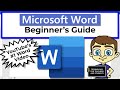
Navigating the Basics of Microsoft Word
Interactive Video
•
Computers
•
6th - 10th Grade
•
Hard
Lucas Foster
FREE Resource
10 questions
Show all answers
1.
MULTIPLE CHOICE QUESTION
30 sec • 1 pt
What should you do if Microsoft Word is not installed on your computer?
Restart your computer
Check for updates
Download it from the Microsoft website
Use a different word processor
2.
MULTIPLE CHOICE QUESTION
30 sec • 1 pt
What is the purpose of the 'ribbon' in Microsoft Word?
To provide different sets of tools based on the selected tab
To search for online templates
To show the document's layout
To display recent documents
3.
MULTIPLE CHOICE QUESTION
30 sec • 1 pt
How can you access more font options if they are not visible in the group?
Click the 'File' tab
Restart Microsoft Word
Use the 'Tell me what you want to do' search
Click the launch button in the corner of the group
4.
MULTIPLE CHOICE QUESTION
30 sec • 1 pt
What is the first step to create a new document from scratch in Microsoft Word?
Click on 'Blank document'
Open a recent document
Use the 'Tell me what you want to do' search
Select a template
5.
MULTIPLE CHOICE QUESTION
30 sec • 1 pt
How can you center the title of your document?
Click the 'Center' button in the Home ribbon
Right-click the text and select 'Center'
Use the 'Layout' tab
Use the 'Insert' tab
6.
MULTIPLE CHOICE QUESTION
30 sec • 1 pt
What should you do if an inserted image is too large?
Delete the image and insert it again
Change the document layout
Resize the image by clicking and dragging a corner
Use the 'Insert' tab to resize
7.
MULTIPLE CHOICE QUESTION
30 sec • 1 pt
How can you move an image freely within the document?
Resize the image first
Use the 'Home' tab
Use the 'Review' tab
Change the layout options to 'Behind Text' or 'In Front of Text'
Create a free account and access millions of resources
Similar Resources on Wayground

11 questions
Photo Editing Tools and Techniques
Interactive video
•
6th - 10th Grade

9 questions
Create a Menu Using Word
Interactive video
•
8th Grade

11 questions
Microsoft Word 2013 Basics
Interactive video
•
6th - 10th Grade

11 questions
Text Effects and Formatting Techniques
Interactive video
•
5th - 10th Grade

11 questions
Page Setup and Orientation Concepts
Interactive video
•
6th - 10th Grade

6 questions
App Lab Libraries Tool Quiz
Interactive video
•
6th - 8th Grade

6 questions
Understanding Data Tabs in Tables
Interactive video
•
6th - 10th Grade

11 questions
Microsoft Word Features and Functions
Interactive video
•
7th - 12th Grade
Popular Resources on Wayground

10 questions
Video Games
Quiz
•
6th - 12th Grade

20 questions
Brand Labels
Quiz
•
5th - 12th Grade

15 questions
Core 4 of Customer Service - Student Edition
Quiz
•
6th - 8th Grade

15 questions
What is Bullying?- Bullying Lesson Series 6-12
Lesson
•
11th Grade

25 questions
Multiplication Facts
Quiz
•
5th Grade

15 questions
Subtracting Integers
Quiz
•
7th Grade

22 questions
Adding Integers
Quiz
•
6th Grade

10 questions
Exploring Digital Citizenship Essentials
Interactive video
•
6th - 10th Grade
Discover more resources for Computers

10 questions
Exploring Digital Citizenship Essentials
Interactive video
•
6th - 10th Grade

20 questions
typing
Quiz
•
6th Grade

18 questions
Company Logos
Quiz
•
6th - 8th Grade

10 questions
Proper Keyboarding Techniques
Interactive video
•
6th - 10th Grade

14 questions
Inputs and Outputs: Computer Science Intro
Lesson
•
5th - 9th Grade

20 questions
Input, Output, Processing or Storage
Quiz
•
5th - 6th Grade

10 questions
Understanding Computers: Hardware, Software, and Operating Systems
Interactive video
•
7th - 12th Grade

29 questions
AP CSP Unit 2 Review (Code.org)
Quiz
•
10th - 12th Grade