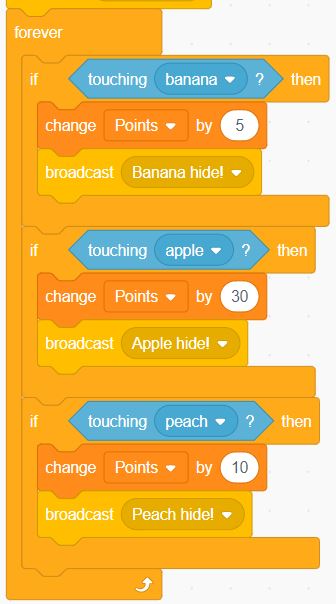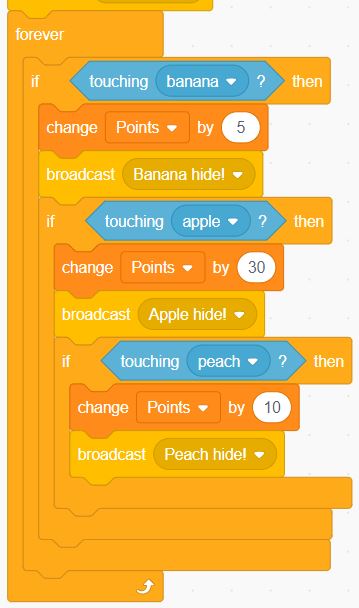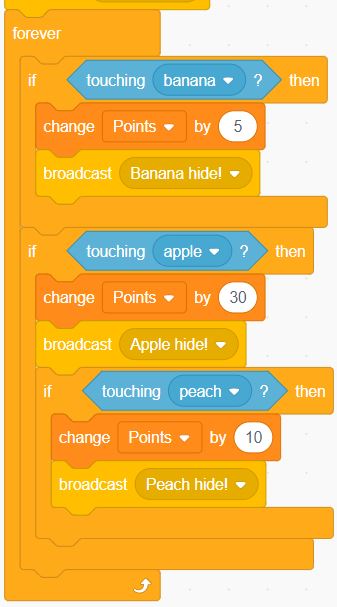P5 Scratch Coding
Quiz
•
Computers
•
5th Grade
•
Practice Problem
•
Hard
Fong I Lou
Used 21+ times
FREE Resource
Enhance your content in a minute
11 questions
Show all answers
1.
MULTIPLE CHOICE QUESTION
30 sec • 5 pts
Which of the following block can help you with setting up a timer?




2.
MULTIPLE CHOICE QUESTION
30 sec • 5 pts
People can easily start coding on the wrong sprite! So look before you start coding.
If you want to start coding on the bat, which one is a correct start?

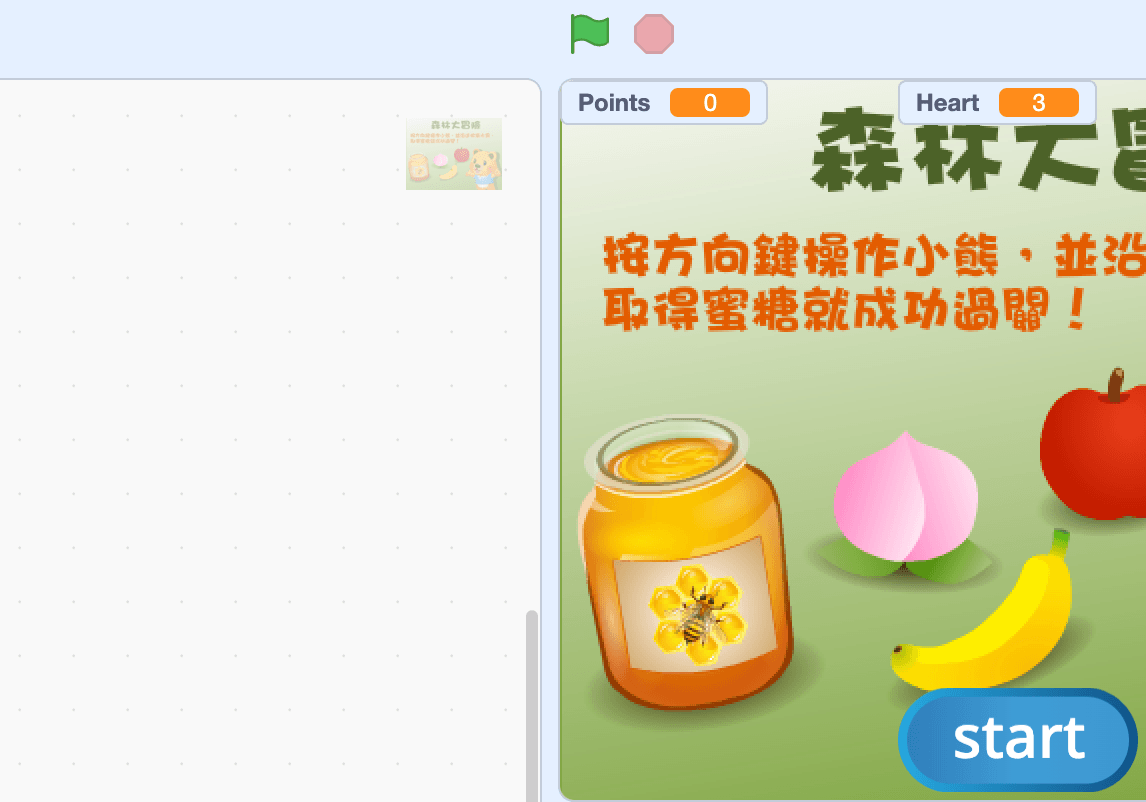
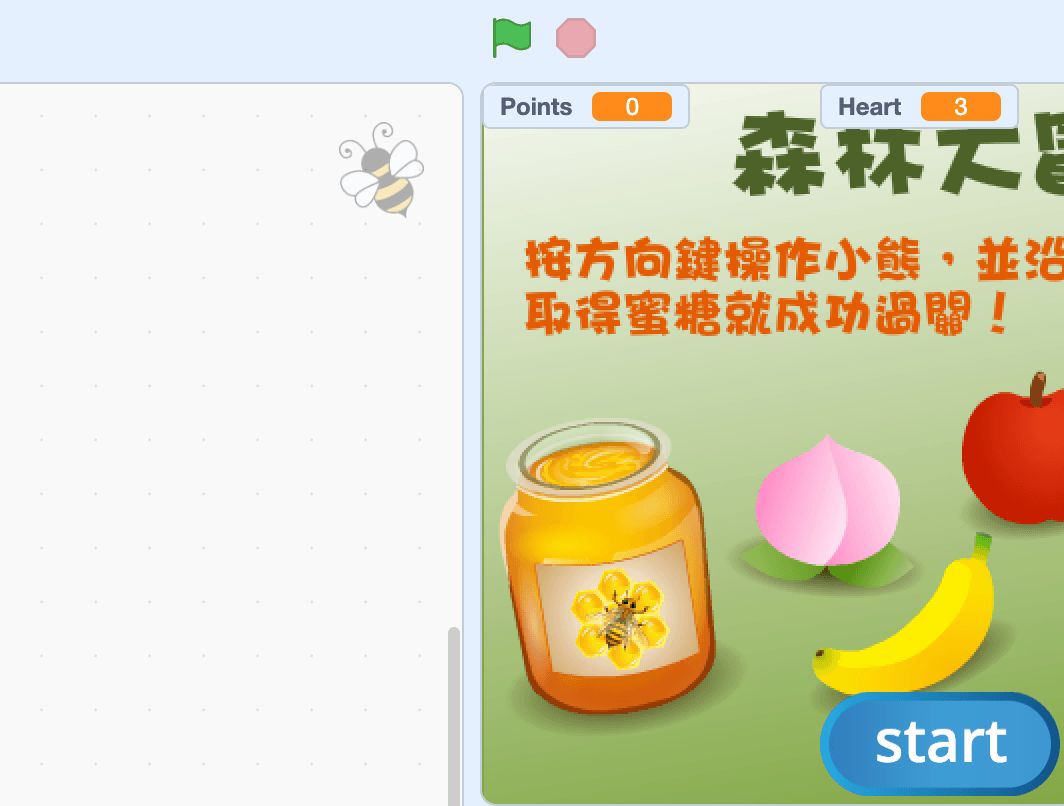
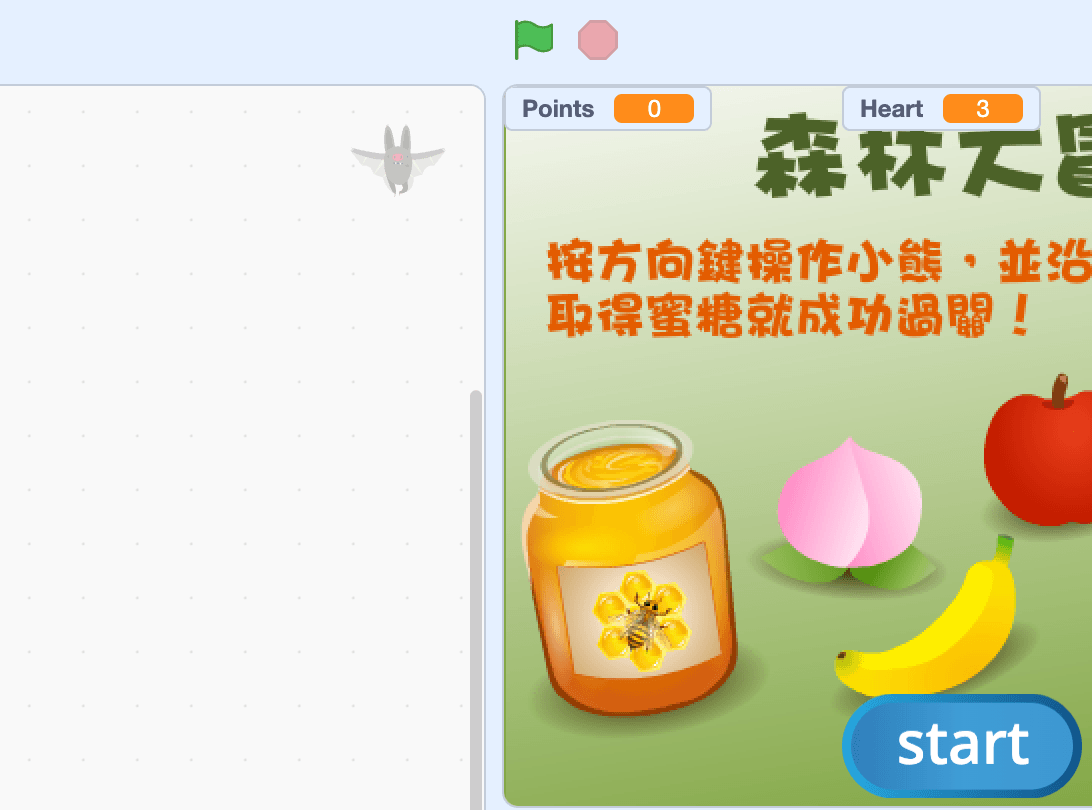
3.
MULTIPLE CHOICE QUESTION
2 mins • 5 pts
Which of the following can help run a countdown timer smoothly?
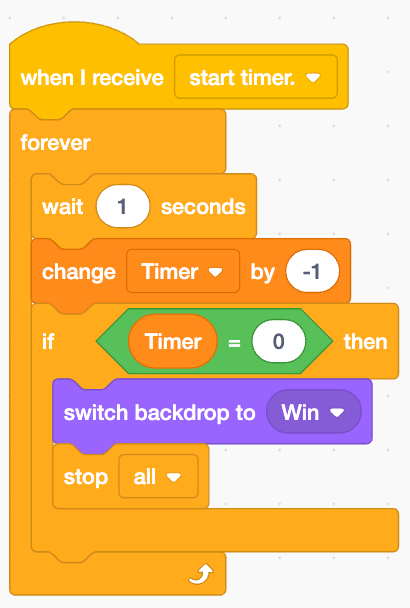
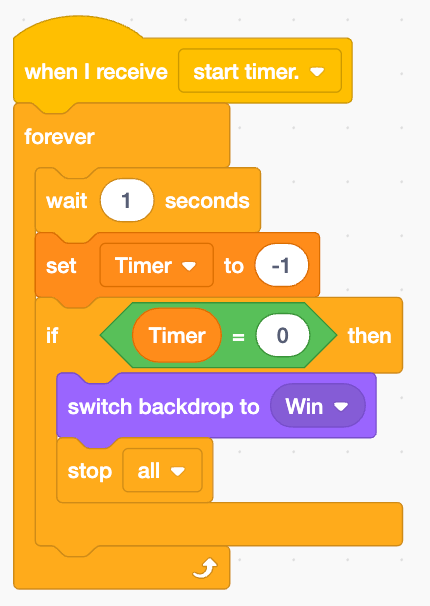
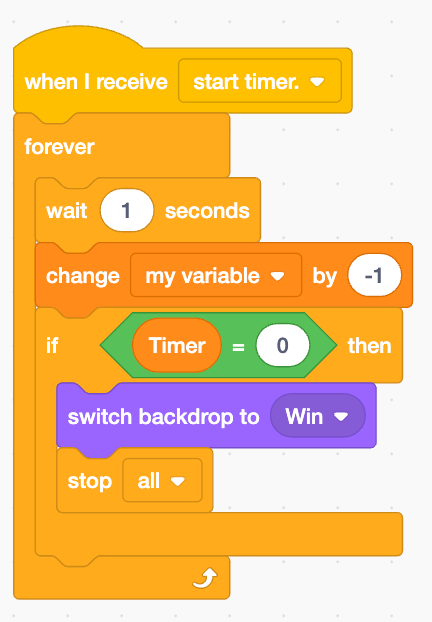
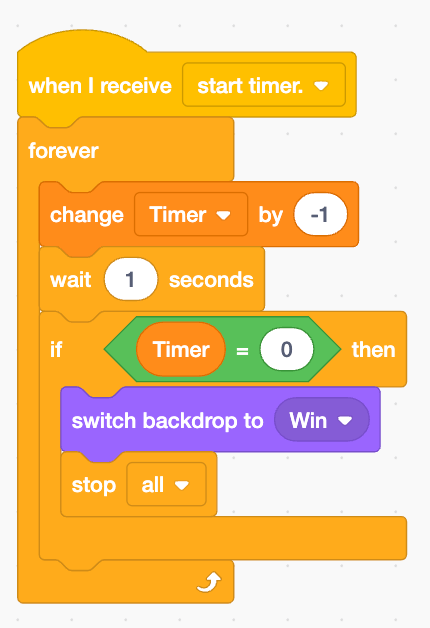
4.
MULTIPLE CHOICE QUESTION
3 mins • 1 pt
Which of the following allow the timer to start when backdrop switches to Maze?
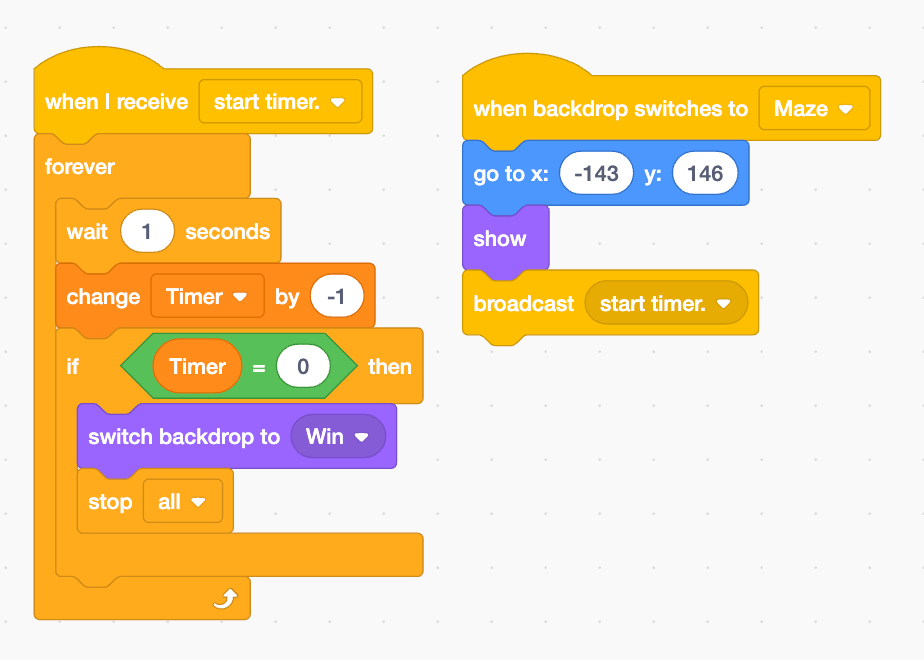
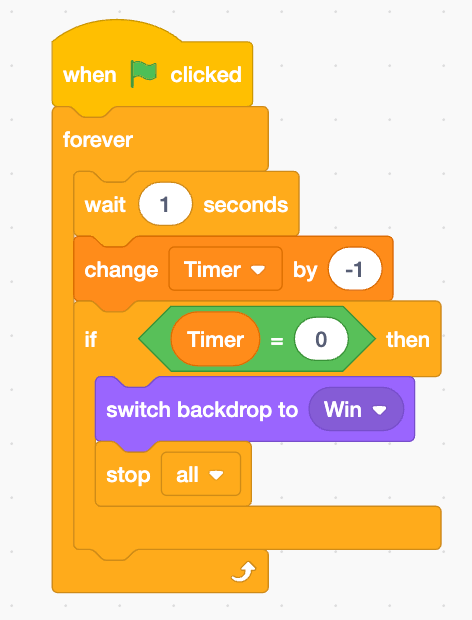
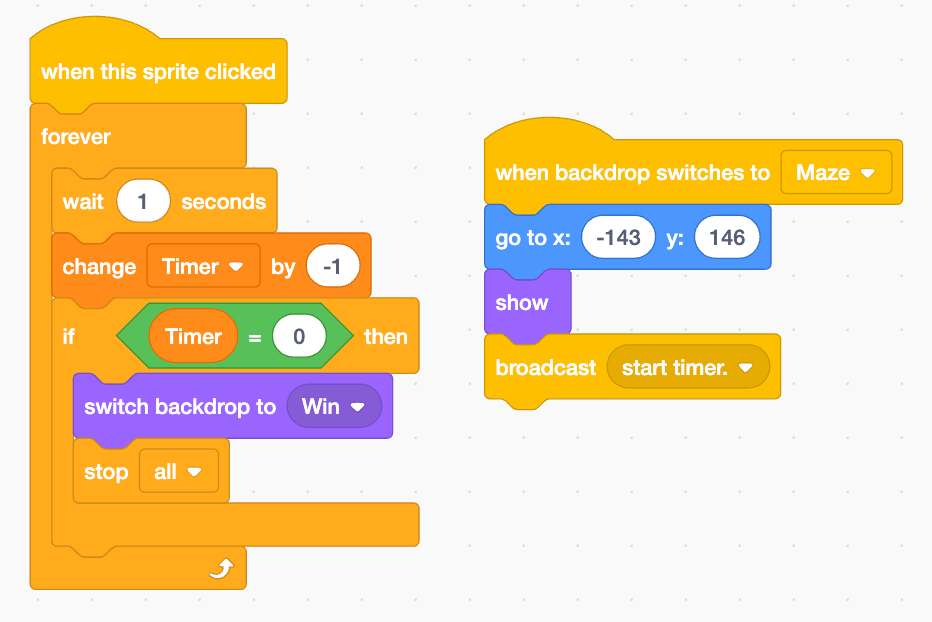
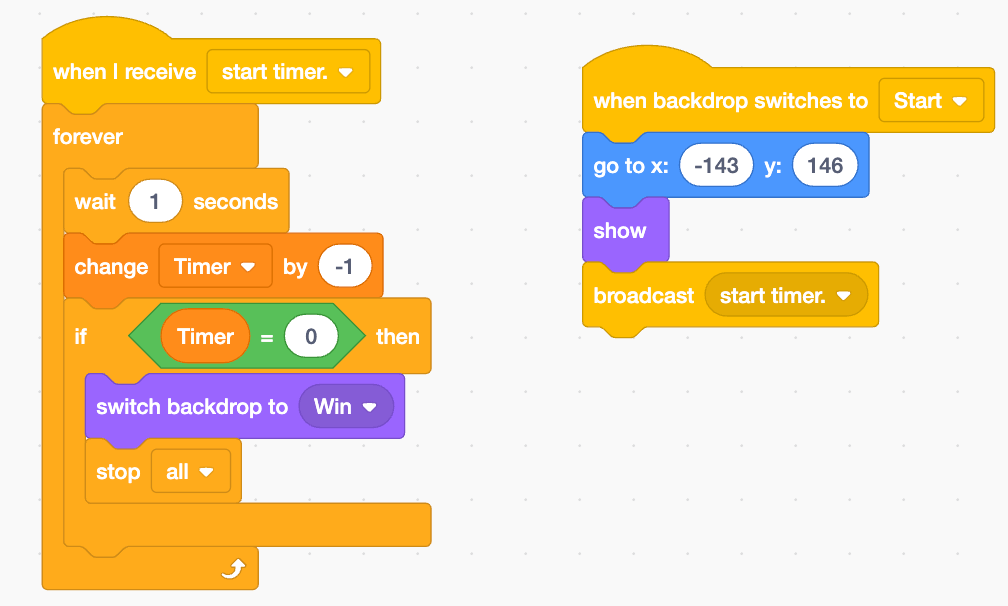
5.
MULTIPLE CHOICE QUESTION
2 mins • 1 pt

Which of the following is for creating a button that help switched to the next backdrop?

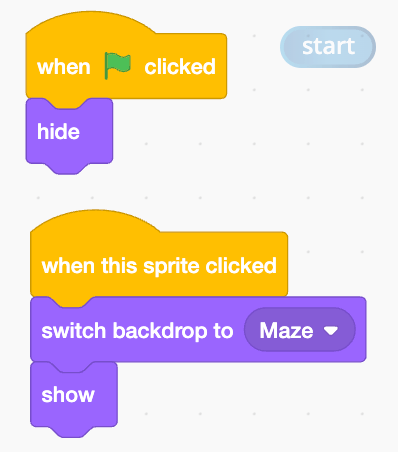
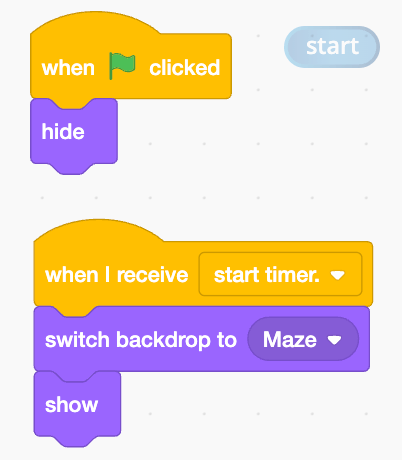
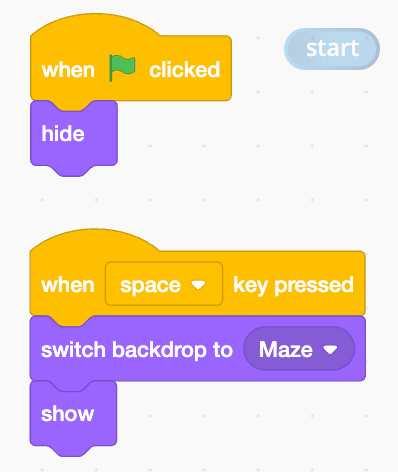
6.
MULTIPLE CHOICE QUESTION
2 mins • 5 pts
Which of the following is correct when setting arrow keys to help move the correct directions?
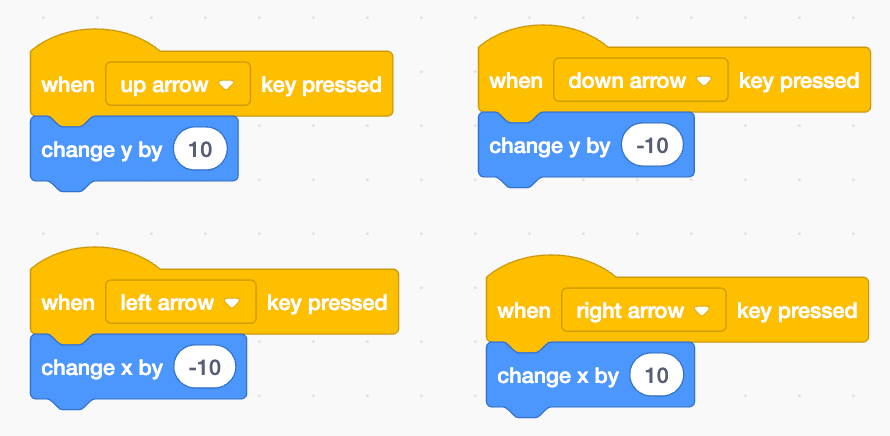
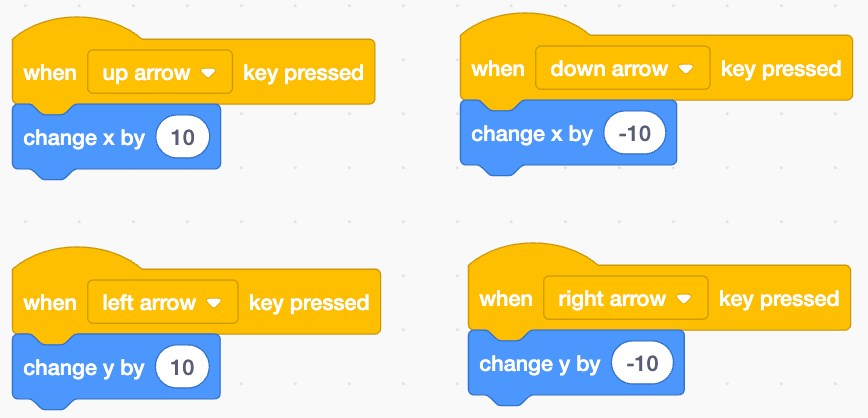
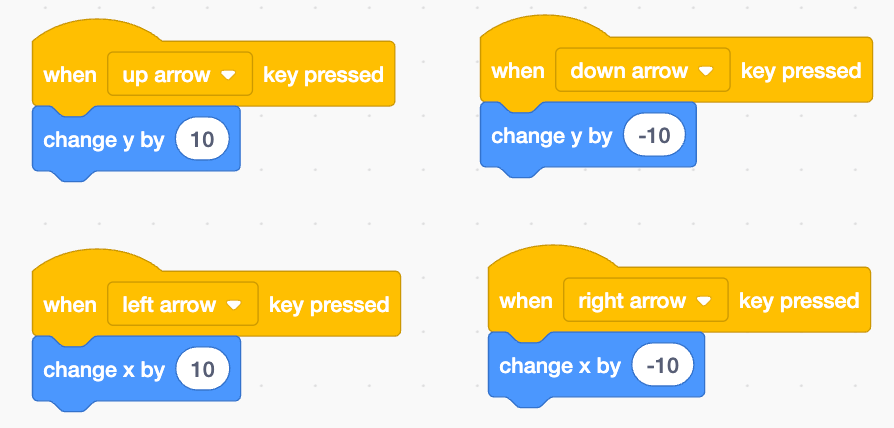
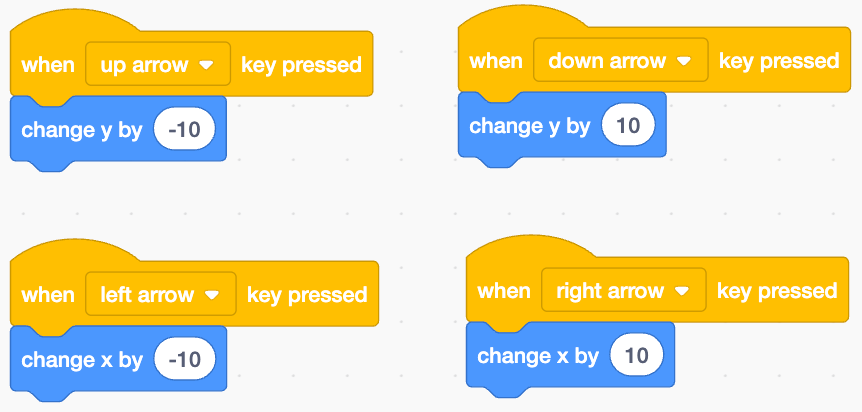
7.
MULTIPLE CHOICE QUESTION
1 min • 1 pt

To make sure the sprite cannot go through all 3 colours when moving left, the code should be
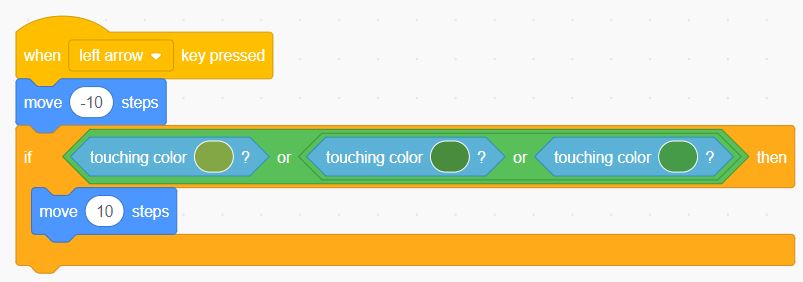
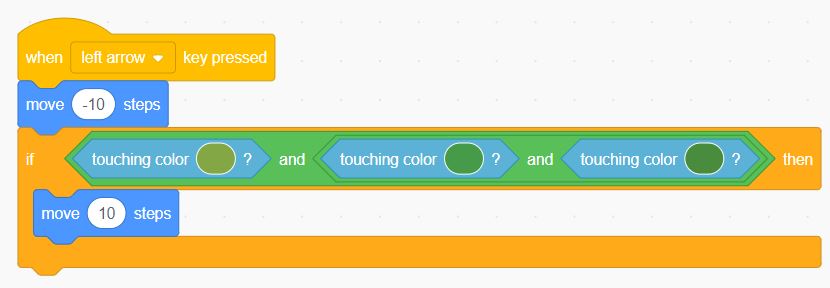
Access all questions and much more by creating a free account
Create resources
Host any resource
Get auto-graded reports

Continue with Google

Continue with Email

Continue with Classlink

Continue with Clever
or continue with

Microsoft
%20(1).png)
Apple
Others
Already have an account?
Similar Resources on Wayground

10 questions
Photography project
Quiz
•
3rd - 6th Grade

11 questions
What is a computer
Quiz
•
KG - University

13 questions
windows
Quiz
•
5th - 9th Grade

10 questions
Internet services-Venesha
Quiz
•
3rd - 6th Grade

10 questions
Computer Devices and its Operating System
Quiz
•
4th - 8th Grade

10 questions
Working with tables
Quiz
•
5th - 12th Grade

10 questions
Lesson1-Explorer in Action
Quiz
•
5th Grade

8 questions
Logo Quiz
Quiz
•
5th Grade
Popular Resources on Wayground

15 questions
Fractions on a Number Line
Quiz
•
3rd Grade

20 questions
Equivalent Fractions
Quiz
•
3rd Grade

25 questions
Multiplication Facts
Quiz
•
5th Grade

22 questions
fractions
Quiz
•
3rd Grade

20 questions
Main Idea and Details
Quiz
•
5th Grade

20 questions
Context Clues
Quiz
•
6th Grade

15 questions
Equivalent Fractions
Quiz
•
4th Grade

20 questions
Figurative Language Review
Quiz
•
6th Grade