
App Lab
Authored by Michael Poke
Computers
7th - 12th Grade
Used 71+ times

AI Actions
Add similar questions
Adjust reading levels
Convert to real-world scenario
Translate activity
More...
Content View
Student View
20 questions
Show all answers
1.
MULTIPLE SELECT QUESTION
30 sec • 1 pt
Which of these allows the user to enter text?




None of these.
2.
MULTIPLE CHOICE QUESTION
30 sec • 1 pt
What makes a text area different from a text input?
A user cannot type into a text area.
The user can enter multiple lines of text.
A text area always fills the entire screen.
They are the same thing.
3.
MULTIPLE CHOICE QUESTION
30 sec • 1 pt
This control is frequently used to let the user start an action.




4.
MULTIPLE CHOICE QUESTION
30 sec • 1 pt
Which of these could be used to display a different page?
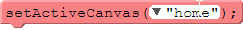
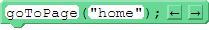
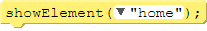
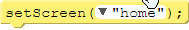
5.
MULTIPLE CHOICE QUESTION
30 sec • 1 pt

Look carefully at the image.
What is the id name of the screen?
startScreen
Above
Below
Run
6.
MULTIPLE CHOICE QUESTION
30 sec • 1 pt

Look carefully at the image.
What type of event is this the code for?
Long click
Click
Shake
Input
7.
MULTIPLE CHOICE QUESTION
30 sec • 1 pt

Look carefully at the image.
What object is this the event for?
LeftButton
RightButton
TopButton
BottomButton
Access all questions and much more by creating a free account
Create resources
Host any resource
Get auto-graded reports

Continue with Google

Continue with Email

Continue with Classlink

Continue with Clever
or continue with

Microsoft
%20(1).png)
Apple
Others
Already have an account?
Similar Resources on Wayground

17 questions
Security and Ethics
Quiz
•
9th - 12th Grade

21 questions
Computer System
Quiz
•
9th - 11th Grade

15 questions
Coding Quiz
Quiz
•
6th - 10th Grade

15 questions
Problem Solving : Design Solution
Quiz
•
12th Grade

15 questions
Virtual Private Server
Quiz
•
12th Grade

17 questions
Mobile app development principles
Quiz
•
10th Grade

15 questions
Learning Checkpoint 3: Primary & Secondary Storage
Quiz
•
9th - 10th Grade

20 questions
Web design
Quiz
•
11th Grade
Popular Resources on Wayground

15 questions
Fractions on a Number Line
Quiz
•
3rd Grade

20 questions
Equivalent Fractions
Quiz
•
3rd Grade

25 questions
Multiplication Facts
Quiz
•
5th Grade

54 questions
Analyzing Line Graphs & Tables
Quiz
•
4th Grade

22 questions
fractions
Quiz
•
3rd Grade

20 questions
Main Idea and Details
Quiz
•
5th Grade

20 questions
Context Clues
Quiz
•
6th Grade

15 questions
Equivalent Fractions
Quiz
•
4th Grade
Discover more resources for Computers
![[AP CSP] JavaScript Programming Lesson 2025-2026](https://cf.quizizz.com/image/image-loader.svg)
18 questions
[AP CSP] JavaScript Programming Lesson 2025-2026
Lesson
•
9th - 12th Grade
![[AP CSP] Unit 5 Review: Internet & Cybersecurity](https://cf.quizizz.com/image/image-loader.svg)
57 questions
[AP CSP] Unit 5 Review: Internet & Cybersecurity
Quiz
•
9th - 12th Grade

10 questions
Exploring Digital Citizenship Essentials
Interactive video
•
6th - 10th Grade

15 questions
Google Sheets
Quiz
•
7th - 8th Grade
